Create & Publish Virtual Tours
Special Features

Blur
Blur any part of the panoramic image to hide from the viewers.
Nadir
Add company logo to the nadir portion of the panoramas to promote business.

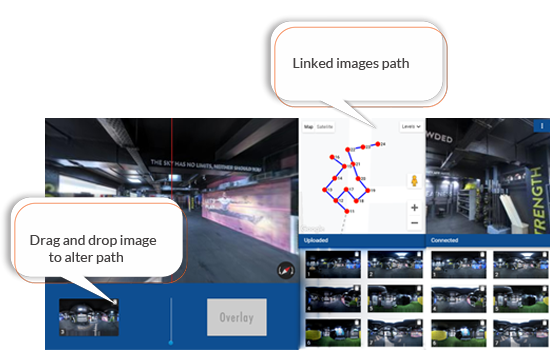
Moderator
Easy to use moderator tool helps to interlinkpanoramas for Virtual tour navigation.
Virtual Tour from Mobile App
Download the virtual tour and access them from the smart phones both in normal and VR modes.


Download into Local Server
Download the virtual tour into desktop, laptop or mobiles and view them in offline (without internet) mode.
Tour Edits &Updates
Virtual Tours, once submitted, can be edited and

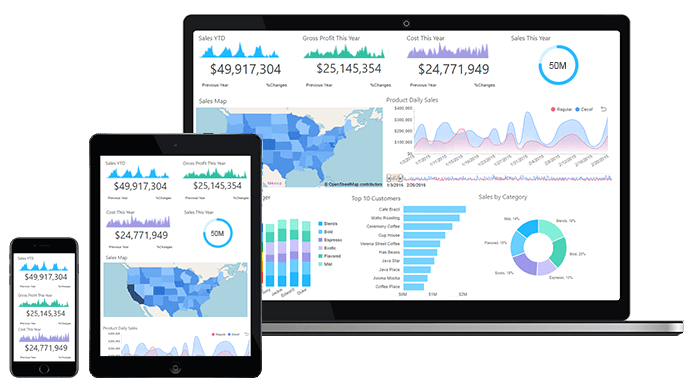
Usage Data
View the usage data (from Google analytics) of every panoramic image of the virtual tour.
360° Video
PRPano comes with an inbuilt Virtual Tour video creator tool. You can create 360° video from selected stitched panoramic images and download for viewing from computers and mobiles. Further, they can be embedded on your website, published in YouTube and Facebook accounts.
Create and Publish 360° Video
You can create 360° Video from the Virtual Tour and make it interesting by adding few features. The 360° Video can be downloaded easily as an mp4 file and can further be uploaded into your YouTube account or Facebook page.
You can enrich the 360° video by adding the following features:
-
Select upto 30 panoramic images for the video in any order as needed.
Add and play any background music for the video.
Set the specific time for each slide (upto max 10 secs for each panorama).
Add and display subtitles for each panoramic image.
Our Plans & Pricing
Free
$0
- Number of pano upto 9
- Nadir patch
- Blur
- 360 video
- Download panoramas
- Enquiry
- Support
Plus
Contact us
- Number of pano upto 99
- Nadir patch
- Blur
- 360 video
- Download panoramas
- Enquiry
- Support
Pro
Contact us
- Number of pano upto 499
- Nadir patch
- Blur
- 360 video
- Download panoramas
- Enquiry
- Support